Coming in October are several workshops and courses with Learning Technology Services to help you learn a new tool, enhance your course, and receive a few faculty development credits.
Multimedia Tools for Online Courses
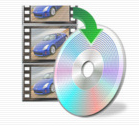 Tuesday, October 2, 2012 Webinar — 10:00am – 12:00pm: LTAD 3240Multimedia Tools for Online Courses(CRN 2364): This course will assist participants in identifying and incorporating multimedia and instructional tools to accommodate students’ diverse learning styles. Note: This course is optional for the Digital Professor Certification. 2 PD Hours.
Tuesday, October 2, 2012 Webinar — 10:00am – 12:00pm: LTAD 3240Multimedia Tools for Online Courses(CRN 2364): This course will assist participants in identifying and incorporating multimedia and instructional tools to accommodate students’ diverse learning styles. Note: This course is optional for the Digital Professor Certification. 2 PD Hours.
NEW! Mobile Learning
 Thursday, October 4, 2012 – Thursday, October 18, 2012: LTAD3284 Monitoring Student Performance in Blackboard(CRN 2609): This introductory course on mobile learning will provide participants with an overview of mobile learning activities including formative assessments, single topic lessons, and collaborative projects. Participants will also review mobile applications, compatible with Blackboard, with an emphasis on maximizing integration of iPads, iPhones and other mobile devices for teaching and learning. Note: This course is optional for the Digital Professor Certification. This is a hybrid course that requires three face-to-face meetings in addition to online coursework. Meetings: Thursdays, 10/04/2012, 10/11/2012, and 10/18/2012 from 10:00 – 11:00am on West Campus Room 6-326A. 2 PD Hours.
Thursday, October 4, 2012 – Thursday, October 18, 2012: LTAD3284 Monitoring Student Performance in Blackboard(CRN 2609): This introductory course on mobile learning will provide participants with an overview of mobile learning activities including formative assessments, single topic lessons, and collaborative projects. Participants will also review mobile applications, compatible with Blackboard, with an emphasis on maximizing integration of iPads, iPhones and other mobile devices for teaching and learning. Note: This course is optional for the Digital Professor Certification. This is a hybrid course that requires three face-to-face meetings in addition to online coursework. Meetings: Thursdays, 10/04/2012, 10/11/2012, and 10/18/2012 from 10:00 – 11:00am on West Campus Room 6-326A. 2 PD Hours.
Respondus and StudyMate
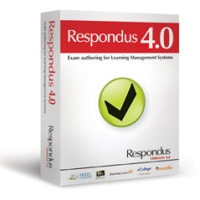 Tuesday, October 16, 2012, East Campus Room 6-230: LTAD3285 Respondus and StudyMate(CRN 2611): Get ready to learn how to quickly and easily develop, edit, and publish quizzes, self-tests, flashcards, crossword puzzles, and many other interactive assessment tools to your course. Note: This course is optional for the Digital Professor Certification. This is a face-to-face course. 2 PD Hours.
Tuesday, October 16, 2012, East Campus Room 6-230: LTAD3285 Respondus and StudyMate(CRN 2611): Get ready to learn how to quickly and easily develop, edit, and publish quizzes, self-tests, flashcards, crossword puzzles, and many other interactive assessment tools to your course. Note: This course is optional for the Digital Professor Certification. This is a face-to-face course. 2 PD Hours.
Tuesday, October 23, 2012, Osceola Campus Room 1-115: LTAD3285 Respondus and StudyMate(CRN 2612): Get ready to learn how to quickly and easily develop, edit, and publish quizzes, self-tests, flashcards, crossword puzzles, and many other interactive assessment tools to your course. Note: This course is optional for the Digital Professor Certification. This is a face-to-face course. 2 PD Hours.
SoftChalk Lesson Builder
 Wednesday, October 17 – Wednesday, November 7, 2012: LTAD3270 SoftChalk Lesson Builder(CRN 2382): This hands-on course will support faculty in identifying, creating, and integrating discipline-specific reusable learning objects. Faculty will learn how to use SoftChalk Lesson Builder to create original interactive course content. Faculty will also learn how to access and integrate RLOs from various digital repositories. Note: This course is optional for the Digital Professor Certification. This is a hybrid course that requires face-to-face meetings in addition to online coursework. Meetings: Wednesdays, 10/17/2012, 10/24/2012, 10/31/2012, and 11/07/2012 from 2-4pm on West Campus room 6-326A. 10 PD Hours.
Wednesday, October 17 – Wednesday, November 7, 2012: LTAD3270 SoftChalk Lesson Builder(CRN 2382): This hands-on course will support faculty in identifying, creating, and integrating discipline-specific reusable learning objects. Faculty will learn how to use SoftChalk Lesson Builder to create original interactive course content. Faculty will also learn how to access and integrate RLOs from various digital repositories. Note: This course is optional for the Digital Professor Certification. This is a hybrid course that requires face-to-face meetings in addition to online coursework. Meetings: Wednesdays, 10/17/2012, 10/24/2012, 10/31/2012, and 11/07/2012 from 2-4pm on West Campus room 6-326A. 10 PD Hours.
Assessment Tools in Blackboard
Wednesday, October 3, 2012, Webinar — 2:00 – 4:00pm: LTAD3183 Assessment Tools in Blackboard(CRN 2369): This course is designed to help faculty utilize assessment tools in the Blackboard Learning Management System. Note: This course is an online synchronous, interactive webinar. 2 PD Hours.
Communication Tools in Blackboard
Wednesday, October 10, 2012 Webinar — 2:00 – 4:00pm: LTAD 3186 Common Tools in Blackboard(CRN 2357): This course is designed to help faculty utilize communication tools in the Blackboard Learning Management System. Note: This course is an online synchronous, interactive webinar. 2 PD Hours.
Getting the Most out of Blackboard Grade Book
Wednesday, October 17, 2012 Webinar — 2:00 – 4:00pm: LTAD 3185 Getting the Most out of Blackboard Grade Book(CRN 2385): This course is designed to help faculty utilize the grade center in the Blackboard Learning Management System. Note: This course is an online synchronous, interactive webinar. 2 PD Hours.
Maximizing Groupwork in Blackboard
Wednesday, October 24, 2012 Webinar — 10:00am – 12:00pm: LTAD 3182Maximizing Groupwork in Blackboard(CRN 2360): This course is designed to help faculty maximize groupwork in the Blackboard Learning Management System. Note: This course is an online synchronous, interactive webinar. 2 PD Hours.
Monitoring Student Performance in Blackboard
Wednesday, October 31, 2012, Webinar — 10:00am – 12:00pm: LTAD3184 Monitoring Student Performance in Blackboard(CRN 2363): This course is designed to help faculty monitor student performance in the Blackboard Learning Management System. Note: This course is an online synchronous, interactive webinar. 2 PD Hours.
- Review the Faculty Development Calendar or Course Search to view the courses offered
- Click on the course to view the description,instructional method, time, location and CRN to make your selection
- Write down or print the CRN(s) of the workshops you wish to attend
- Login to ATLAS using your User Name and PIN
- Click on the Registration tab
- Click on Register for classes in the Registration Box
- Click on Step 3: Register for Classes/Withdraw.
- Click on the arrow on the drop down box to select Professional Development 12/13 and then click on the Submit button
- Enter the CRN(s) in the boxes at the bottom of the screen
- Click on Submit Changes button
- Click on Detail Schedule at the bottom of the screen to view your registration
NOTE: Faculty development courses will appear on your Atlas professional development transcript. How to print a professional development transcript.

